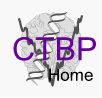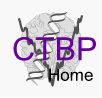This tutorial illustrates how to run implicit membrane GB with
MMTSB toolset on ctbp cluster. The following is a step-by-step
procedure to run replica exchange simulations in MMTSB toolset
with implicit membrane GB model. If your job starts properly, you
should have a new gbrex directory under walp16 directory. You may
want to see what are in pept.inp and fold.sge files after you
submit the job. Note that all necessary scripts and input files
are in the tutorial subdirectory "files".
1. SGE Job Preparation and Submission
1. log onto ctbp cluster using
ssh username@ctbp1.ucsd.edu
2. ensure that your .cshrc file has set environment variables for CHARMMEXEC and CHARMMDATA.
3. copy the tutorial directory from your machine onto the cluster.
4. from within the tutorial directory, generate an extended structure using CHARMM:
cd files
$CHARMMEXEC < pept.inp > pept.out
5. submit the job using qsub
qsub fold.sge
6. you can check your job using ( in 'state' column, r means
running and q means on queue )
qstat -u username
Running simulations on a multi-processor machine:
Alternatively, if you have a multi-processor machine, you can run these simulations directly.
1. from within the tutorial directory, generate an extended structure using CHARMM:
cd files
$CHARMMEXEC < pept.inp > pept.out
2. use
aarex.pl to run the simulations:
aarex.pl -n 250 -charmmlog clog \
-par archive,natpdb=helix.pdb -dir gbrex \
-mdpar cmap,blocked,nter=ACE,cter=CT3 \
-mdpar gb=gbsw,gbswsgamma=0.04,gbswtmemb=28.0,gbswmsw=2.5 \
-mdpar cutnb=20.0,cutoff=16.0,cuton=16.0,scalerad=nina,dynsteps=500 \
-temp 4:300:400 pept.pdb
Note: the number "4" after -temp on the last line indicates four processors. Make sure this number does not exceed the number of processors available on your machine.
2. Result Analysis
In this tutorial, we will mainly focus on preliminary analysis using
the MMTSB tools. If your job completed without any error, you
should get 250 steps of replica exchange MD simulation.
1. How to look at the energy profile and which replicas are on a
certain temperature using rexinfo.pl (try
rexinfo.pl -help to see all available options).
rexinfo.pl -bycond 0 -dir gbrex
Condition 0
RUN MODE RUN CLIENT TEMP ENERGY RMSD VOLUME
1 PROD 1 aa1 300.0000 316.4390 8.0432 0.0000
2 PROD 2 aa1 300.0000 333.9761 7.2669 0.0000
3 PROD 3 aa1 300.0000 320.5962 6.4873 0.0000
4 PROD 4 aa1 300.0000 327.9228 6.2000 0.0000
....
247 PROD 247 aa3 300.0000 259.3484 0.8795 0.0000
248 PROD 248 aa3 300.0000 259.8901 0.7706 0.0000
249 PROD 249 aa3 300.0000 241.5393 1.1392 0.0000
250 PROD 250 aa3 300.0000 247.1712 1.3147 0.0000
rexinfo.pl -bycond 0 -dir gbrex | tail -3 | awk '{print $1,$6}' > ens0.energy
rexinfo.pl -bycond 0 -dir gbrex | tail -3 | awk '{print $1,$7}' > ens0.rmsd
We can also compute the mean occupancies of clients,
rexinfo.pl -rankall -dir gbrex
1 aa1 2.15 31.60
2 aa2 3.24 2.80
3 aa3 2.43 33.60
4 aa4 2.18 32.00
...
One can also look at the energy and temperature profiles of each replica
rexinfo.pl -byclient aa1 -dir gbrex
Client aa1
TRUN MODE RUN COND TEMP ENERGY RMSD VOLUME
1 PROD 1 0 300.0000 316.4390 8.0432 0.0000
2 PROD 2 0 300.0000 333.9761 7.2669 0.0000
3 PROD 3 0 300.0000 320.5962 6.4873 0.0000
4 PROD 4 0 300.0000 327.9228 6.2000 0.0000
....
244 PROD 244 2 363.4241 316.8592 2.2206 0.0000
245 PROD 245 2 363.4241 288.2722 2.2581 0.0000
246 PROD 246 1 330.1927 288.0268 2.4723 0.0000
247 PROD 247 1 330.1927 306.1171 2.4880 0.0000
248 PROD 248 1 330.1927 268.5974 2.4799 0.0000
249 PROD 249 1 330.1927 294.0589 2.4003 0.0000
250 PROD 250 1 330.1927 267.8891 2.6742 0.0000
2. More trajectory analysis will be illustrated by additional
tutorials on Friday.